W3C Credentials Community Group
Increasing trust on the Web, one spec at a time.
Next Meeting
Date:
Time:
12pm Boston
Location:
https://meet.google.com/dzc-yjfq-tyf
Duration:60 minutes
Announcements
Connecting to the Calls
Mailing List
Meeting Minutes
W3C Community Page
Generate CCG Minutes
Step 1: Create the date directory
Create the date directory inside the meetings repo:
- If adding minutes for the main CCG meeting, create a directory named
yyyy-mm-dd(eg.2020-12-01) - If adding minutes for a task force, add a suitable suffix to the directory name. Current suffices include:
- vc-education
- vchttpapi
- traceability
Examples:
- For a main CCG meeting occuring on 2021-06-29:
2021-06-29 - For a VC-EDU meeting occuring on 2021-06-28:
2021-06-28-vc-education
Step 2: Fetch and clean up the log file
Go to the scribe tool and enter the date of the meeting (see screenshot)
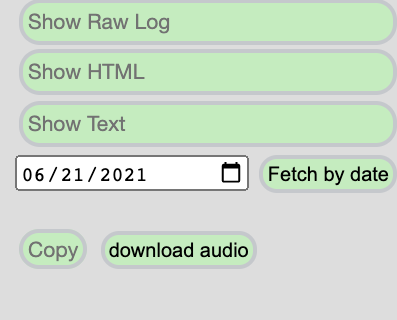
Check the following:
- Ensure there’s a link to the agenda (“Agenda: …”)
- Ensure the topics are labeled (“Topic: …”)
- Ensure the scribe is identified (“Scribe: …”)
- Other IRC commands that are helpful when cleaning up minutes: irc_ref.html
- Look for any find/replace suggestions in irc.log and update them (“s/../..”)
- Ensure aliases have matches (see people.json file)
- Download the IRC log by doing the following:
- Select and copy (you can use the copy button in the interface) the IRC log text
- Paste into a new file on your computer using any text editor (eg. Notepad, TextEdit, Sublime Text)
- Save it with the filename
irc.login the directory created above
Step 3: Fetch and clean audio
Option 1: For the main meetings, use the “download audio” button (see above screenshot) and save in the directory created above as audio.ogg
Note: could also add a feature to scribe-tool to support download of audio for task force meetings. For now, use the command line option (option 2)
Option 2: For main and other task force meetings, use the command line: use the download-raw-minutes tool in the w3c-ccg/meetings repository
# To download the audio for 2020-09-29 weekly meeting into 2020-09-29
./download-raw-minutes -a 2020-09-29
# To download the audio for 2020-11-02 education meeting into 2020-11-02-vc-education
./download-raw-minutes -a -m education 2020-11-02
The audio.ogg file will be placed into the correct directory automatically.
Step 4: Create the group file
Create a text file in the created directory with the filename group.txt. The contents of this file tell the email-sending script what to put in the subject line when the minutes go out.
- For the regular weekly CCG call, it should say simply
Credentials CG. - For task force calls use the appropriate name. Currently used options include
- CCG Verifiable Credentials for Education Task Force
- Verifiable Credentials HTTP API
- Traceability Vocabulary
The automatic email sending won’t happen without this.
Step 5: Commit the files
- Ensure the log and audio files are placed into the github
meetingsrepo as follows:- group: https://github.com/w3c-ccg/meetings/yyyy-mm-dd/group.txt
- log: https://github.com/w3c-ccg/meetings/yyyy-mm-dd/irc.log
- audio: https://github.com/w3c-ccg/meetings/yyyy-mm-dd/audio.ogg
- Example:
- group: https://github.com/w3c-ccg/meetings/2020-11-17/group.txt
- log: https://github.com/w3c-ccg/meetings/2020-11-17/irc.log
- audio: https://github.com/w3c-ccg/meetings/2020-11-17/audio.ogg
- On commit, the rest is handled for you; a github action will generate html and publish
You can also update the minutes; changes to irc.log will trigger the github action and refresh the html.
What it does:
- ~Emails summary to ccg email group~ (BROKEN)
- Tweets with the w3c_ccg account
Step 6: Send the Email (manual workaround)
Take the contents of the email.log file that was generated and send the email to public-credentials@w3.org